Add A Print And PDF Button To Your Blog
This service is provided free from PrintFriendly.Com. All you need to do is pick a button you like, grab the code and add it to your blog.Add The Print Friendly Button To The Top Of Blogger Posts
Step 1. In Your Blogger Dashboard Click Design > Edit Html > Tick The Expand Widget Templates Box.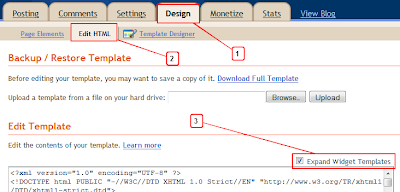
Step 2. Find the following piece of code in your blogs Html : (Click Ctrl and F for a search bar to help find the code - More Info)
<data:post.body/>Step 3. Paste the code for your Print and PDF button Directly Above/ Before <data:post.body/>
Float The Button To The Right And Left Of the Post
To align your Print Friendly button to the Right. Add inline CSS to the PrintFriendly code snippet.A: Find the two <div class='pfbutton'>, inside your Print Friendly button code.
B: Add style='float:right;' to the div tag as shown below.

That's it a very cool and easy way to let reader Print or view your posts in PDF.

No comments:
Post a Comment